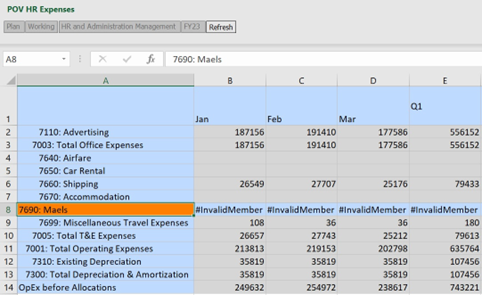9 Key EPM / NSPB Updates – June and July 2023
The Pivot2 team have compiled a list of some of the most useful updates to be included over the last two months, that could specifically help your business process.
Please reach out for a chat by contacting us here if you would like any further information.
SUMMARY
ORACLE GENERAL
1. Data Management Feature Migration to Data Integration
2. Pipeline Feature in Data Integration
SMARTVIEW
3. New Flex Form Option to Retain Invalid Members In Smart View
4. Additional Properties Viewable in Member Information Dialog In Smart View
5. Performance Improvement in Zoom in Operations on Multiple Selected Cells in Smart View
FCCS
6. New SingleTime Dimension for Data Forms
REPORT
7. Reports Support for Valid Intersections
8. Updated EPM Books Extension for SmartView
TASK MANAGER
9. Data Exchange Integration Type and Task Type in Task Manager
ORACLE GENERAL
DATA MANAGEMENT FEATURE MIGRATION TO DATA INTEGRATION
Starting from the August (23.08) update (revised from 23.07), the four features listed below in Data Management will no longer be available there but will be moved to Data Integration, which can be accessed from the Data Exchange card on the Cloud EPM Business Process home screen. However, Data Management will still be available.
Business Benefit:
Data Integration is the next generation of the Data Management user interface. As the above listed features now have 100% parity with Data Integration, moving them to Data Integration now enables users to more easily build and manage Cloud EPM integrations.
PIPELINE FEATURE IN DATA INTEGRATION
Data Integration now introduces the powerful ‘Pipeline’ feature with the ability to orchestrate a series of jobs as a single process. In addition, you can orchestrate EPM cloud jobs across instances from one location. Using the Pipeline, you get better control and visibility of full extended data integration process of preprocessing, data loading and post processing jobs.
This feature also lets you combine different job types, making the data integration process much smoother and more efficient than before. These job types include:
integrations
business rules
business rulesets
open batches (by file, location, and name)
objects to and from the Object Store
substitution variables
Business Benefit:
The Pipeline feature in Data Integration provides significant business benefits. Before, users had to manage data tasks separately or had limited options using the Batch feature in Data Management. With the Pipeline, you can efficiently orchestrate various jobs, gaining better control and visibility over the entire data integration process.
By combining different job types, like integrations and business rules, it improves efficiency and outcomes, making data management much easier. The Pipeline simply data loading, preprocessing, and post-processing tasks, enhancing data integration performance
SMARTVIEW
New Flex Form Option to Retain Invalid Members in Smart View
In flex forms, you can now retain invalid members on the sheet after a refresh. This functionality is made possible by enabling the "Show invalid members on flex form" option during the form design phase, which can be set by Service Administrators.
The following is an example where an incorrect member has been included in the Excel sheet when using a flex form.
Business Benefit:
Imagine you are working with a Flex Form in Smart View and inadvertently include an incorrect member in the Excel sheet. If you have the new ‘Show invalid members for flex form’ feature enabled, it will empower you to promptly identify any errors you may have made while entering member names in the flex form.
The primary advantage of this feature lies in its capacity to display and preserve the invalid members directly on the sheet after a refresh. As a result, you are spared the inconvenience of navigating through multiple screens or reports to locate and rectify any inadvertent mistakes. Instead, you can expeditiously discern the erroneous entries within the Excel sheet itself.
Additional Properties Viewable in Member Information Dialog in Smart View
In Smart View's ad hoc grids, the Member Information dialog has been enhanced to include additional properties of members.
In the Member Information dialog, member properties are grouped and displayed on the following tabs. Only the tabs that are applicable to the member and connection are displayed.
Information: A list of general information about the member such as the Name, Dimension, Data Storage, Data Type, Scenario Rollup, Skip Value, and so on.
The newly added properties include Generation, Parent Member Name, Child Count, Two Pass Calculation, Hierarchy Type, Solve Order, Flow Metric, Aggregation Level, Level, Share, Category, Attributed, Formula, Dynamic Child Bucket Size, and Dynamic Child Access Mode.
The newly added properties specific to Dimension type are as follows:
Version: Standard Bottom up, Sandbox Enabled, Enabled For PM
Scenario: Scenario Rollup, Beg Balance, Start Time Period, End Time Period, Start Year, End Year
Account: Exchange Rate Type, Enable445, Sub Account Type, Account Type, Time Balance, Variance Reporting, Flow Metric
Period : Q1, Q2, Q3, Q4 (Start Period, End Period)
Aliases: A list of alias tables and corresponding aliases associated with the member
Attributes: A table of the dimensions, members, and types of attributes associated with the member
Formula: The formula associated with the member
Comments: A list of comments associated with the member
User Defined Attributes: A list of user defined attributes (attributes of the member defined by the administrator)
Business Benefit
The benefit of these updates is that users now have access to more detailed and relevant information about the members in their ad hoc grid, making it easier for them to analyse and work with the data effectively.
Performance Improvement in Zoom In Operations on Multiple Selected Cells in Smart View
While zooming in on a range of selected cells in an ad hoc grid, performance issues like out of memory and worksheet loading failures are no longer encountered.
Business Benefit:
Before the enhancement, zooming in on a range of selected cells in the ad hoc grid likely encountered several performance issues, including out of memory errors, slow loading times, freezing or lagging, lack of warning messages.
With this performance improvement, users can zoom in on multiple selected cells, without experiencing any out of memory issues and worksheet loading failures. A useful warning message also alerts them if they exceed the threshold for number of selected cells.
FCCS
New SingleTime Dimension for Data Forms
In applications that use the Dense/Sparse Optimization (DSO) option, a new system replacement dimension named SingleTime is now available for data forms. The SingleTime dimension combines the Year and Period dimensions, for example, “Jul 2022” for the FY22 Year and July Period. It is important to note that the SingleTime dimension is only available in data forms, and in data forms accessed through Smart View.
Business Benefit:
The SingleTime dimension can be used when you want to view the data in a form for different months and years, for example, if you want to view the data from the last six months of the prior year. It also enables you to use Relative functions to view form data for a range of periods or years. This would be particularly useful when you want to compare the data for same period for two different years, e.g. Jul 2022 and Jul 2021.
REPORT
REPORTS SUPPORT FOR VALID INTERSECTIONS
Administrators can enable applications to include valid or invalid intersection rules. For example, you can specify that certain Products are valid only for certain Entities.
Valid intersections also provide Point of View (POV) member filtering between dimensions where valid intersection rules are defined.
When previewing a report in Reports, only the data for valid intersections will be shown in the grid. POV member filtering is enabled only for genuine intersections, which are the valid intersections in the report grid.
When previewing a report, you can view all members in a POV dimension, including invalid members, by selecting Show Invalid Members in the POV drop-down list or the POV member selector for the dimension.
You can also show valid or invalid intersections by selecting or deselecting the Show Only Valid Intersections preference in the report preview, using the Reports Actions menu. This preference is not selected by default and applies to all reports connecting to the same data source for the user.
Business Benefit:
Valid intersection settings are more adaptable when you can exclude members from all hierarchies. The benefit of having valid intersection settings and POV member filtering is improved data accuracy and relevant insights in the generated reports. By displaying data only for valid intersections, the reports exclude incomplete or missing data points, ensuring that users are presented with complete and reliable information.
Enabling POV member filtering for genuine intersections allows users to focus on specific combinations of members that are relevant to their analysis, without being distracted by irrelevant or non-existent data. This filtering capability enhances the adaptability of the reports, as users can easily exclude certain members from all hierarchies to narrow down the scope of the analysis and get more precise insights.
UPDATED EPM BOOKS EXTENSION FOR SMART VIEW
An updated EPM Books extension for Oracle Smart View for Office is now available to download and install. This update includes general improvements and defect fixes.
Business Benefit:
Downloading and installing the latest EPM Books extension for Smart View gives you access to the latest features, improvements, and defect fixes.
TASK MANAGER
Data Exchange Integration Type and Task Type in Task Manager
Task Manager is enhanced with a new end user integration and task type called Data Exchange that allows you to streamline the data exchange integration tasks with the monthly close process.
Business Benefit:
Before the enhancement, data exchange and monthly close process had to be managed separately with limited visibility. Now with the new enhancement, you can run integrations defined in Data Exchange from Task Manager. This allows the integration of data loads defined in Data Exchange easily into the monthly processing schedule, making month-end close process more efficient and manageable.